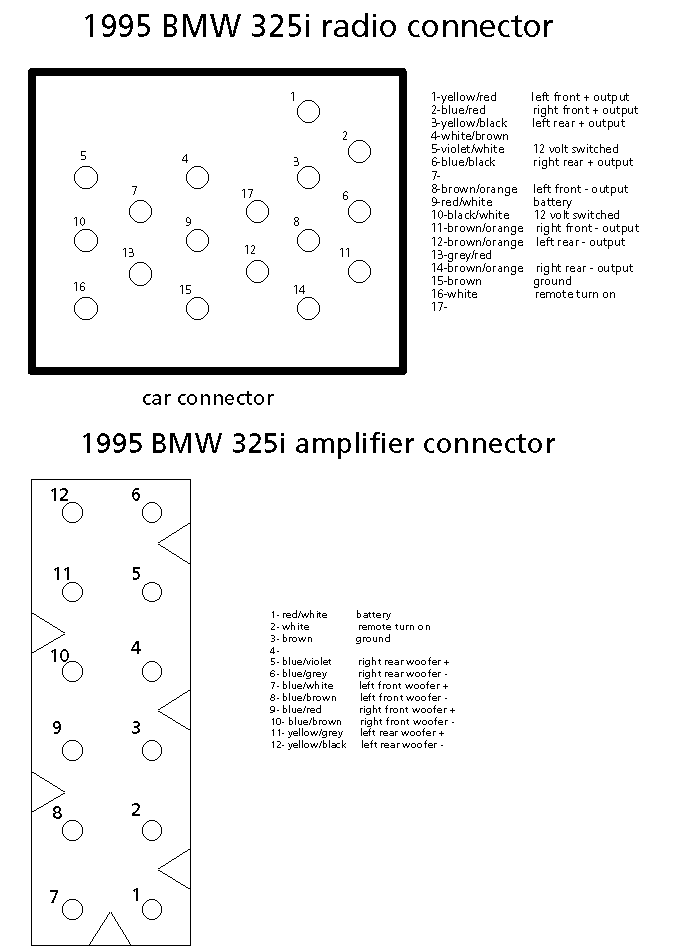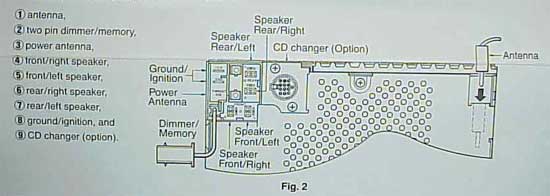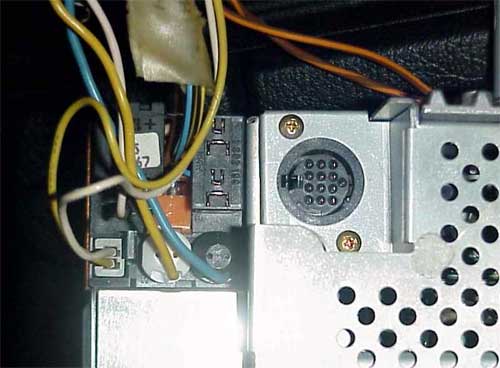|
|
|
Cost: $100 to $500
Difficulty:
Time: 1-2 hours
|
|
Procedure
courtesy of Anton Ch. and photos of Anthony
|
|
I believe the first step to improving the car’s sound
system should always be the replacement of the head unit.
My stock tape deck that came with my e34 was just plain horrible,
an embarrassment to the BMW engineers. I did consider installing
a cd-changer in the trunk but the inconvenience of getting
out of the car to change cds was not a comfortable idea. Plus
I was having a lot of other problems with the stock head unit
such as very poor antenna reception; the speakers were making
hissing noise at low volumes.
If you have an older E34, look at the bottom of the page
as there is no harness connector for these BMW.
|
|
Procedure
|
|
DIN sized head unit (Advice when buying the head unit, make
sure it matches the interior, amber or red on black)
Antenna adapter (Can be bought at circuit city for $11.99-P/N
MET 40VW10)
BMW harness (Again at circuit city $15.99-MET 808590)
Tools!
For method 2 only:
Wire connector (electrical tape could be used as an alternative
but this way holds the wires better; bought mine at Kragen
$2.49-PA 6228654)
For method 1 only:
Head unit harness from Circuit City

There are two methods of doing this:
Method 1: Easy and a no-brainer, but will cost you
$15 extra to buy a head unit harness (when you buy a BMW harness
from Circuit City it has their own universal interface, then
you pick and match another harness for you head unit which
connects to the universal interface). Wire connectors are
not necessary in this case. This is the plug and play method.
Method 2: This way is a little bit more complicated
and will require about an hour worth of extra work, saves
you money on the head unit connector.
|
|
1. The first step is to unplug the negative
terminal from the battery. I found this a little bit tricky.
The battery on the e34 is located underneath the rear bench.
The simplest way to do it is to pull up really hard on the
front edge of each side, lots of impulse here (don’t
be afraid to use force if it does not let go right away),
you should be able to pop up each side of the bench.
2. Then you want to remove the actual head unit. It is held
by two pentagonal screw located under little flaps. You could
buy the special tool or just use some hex wrench to do the
job.
3. The head unit now should easily slide out. Disconnect the
antenna. The tricky part is disconnecting the actual harness.
On the head unit there should be a picture of how to do it
with a screwdriver. Get a long flat head screwdriver and do
it how it is on the picture. Don’t be afraid to use a
lot of force, it may be really hard to move it. On mine it
slid out easily for the first centimeter but then didn’t
want to go at all.
|
Method 1 Only:
4. Simply connect the BMW harness from circuit city to the BMW
and lock the lock. Then connect the Head unit harness from Circuit
City to the head unit. Then connect the antenna adapter to the
antenna and the head unit. Slide it in, connect the battery;
you should now be able to enjoy your new head unit.
Method 2 only:
4. Please do not cut off the BMW’s original wiring to
splice in the connections, its much better to just buy the
harness and leave BMW’s wiring untouched. You probably
noticed by now that BMW does not use (-) terminals for speakers.
You will need to cap the (-) terminals and make sure they
will never touch anything, connect only your (+) speaker wires.
Here is what you need to connect to what, all harnesses that
you buy in a store use this EIA color standard (Over here
in US at least), please note BMW uses some weird color-coding
standard:
FRONT L(+) White to White
FRONT R(+) Gray to Gray
REAR L(+) Green to Green
REAR R(+) Purple to Purple
GROUND(-) Black to Black
Battery wire (+) Yellow to Yellow
Ignition Wire (+) Red to Red (read Amplifier part before splicing
this connection)
Illumination Orange to Orange (please note my Kenwood calls
this dimmer for some reason, but it means the exact same thing,
so connect the Orange/White wire to Orange)
Everyone seems to be confused about the Amplifier wire. On
the harness it should be Blue/White, if your head unit does
not support power amplifier turn on (sometimes called Power
Control wire), don’t worry. Simply splice it in with
the Ignition wire. Both ways send +12v to the amplifier. The
amplifier powers the power antenna.
If your head unit has motor antenna control wire or any other
wires, don’t worry, BMW does need this wire. All unused
wires should be capped with spare wire connectors so they
do not touch anything else.
Now simply connect all the harnesses, antenna wires, slide
the new deck in, connect the battery, and you should now be
enjoying your new deck.
These are the BMW harness pin outs that correspond to the
colors that BMW engineers used. I checked them out, it looks
like they match the e34's harness:
|
|
|
| FAQs: |
1. Is it true that my stereo reception will be
worse?
Never had problems with fm reception (sorry never listen to
AM so not sure about that), in fact strangely my reception got
even better. And yes I have the original stock in glass antenna.
2. For some reason my head unit is very quiet, even when I turn
it all the way up it still sounds very quiet and hear a lot
of hissing noise?
For some reason my Kenwood does this, I am guessing it has to
do with the fact that the BMW amp is expecting 5 watts continuous.
So what I had to do was use the fader, to fade signal to the
rear or the front. Just make sure you slide it all the way to
the rear or the front. Makes no difference if its front or rear,
and yes the sound comes out from all the speakers front and
back at 100% of what you would expect. Its just there is no
way to fade front and back now with the new head unit.
If anyone has any questions regarding this article feel free
to email Anton.
|
| |
|
Older E34 wiring:
Pictures courtesy of Martin Bacon
|
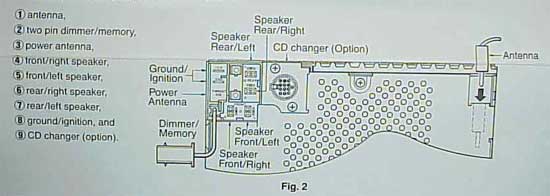
Click on the pictured for bigger ones.
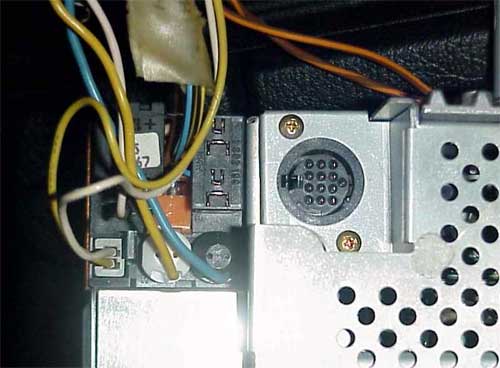
There is no harness for the older radios,
so you will have to tap on the factory wires. Again, don't
forget to connect the power antenna wire.
|
|
|
|
 |
|
|
|
|
©2000 BMWE34.net
|
-
Home of the Bmw 518i, 520i, 524td, 525tds, 525i, 535i, 530i, 540i,
M5 and other Bmw E34 chassis -
|
|